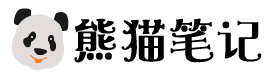注:文章内容来源于网络,真实性有待确认,请自行甄别。
电脑启动很慢前几天没关机,昨天开始开机就很慢,是哪有问题吗
发表于:2024-10-24 00:00:00浏览:4次
问题描述:前几天没关机,昨天开始开机就很慢,是哪有问题吗
除了中毒原因以外,将数据仅量存或搬到d盘,和系统盘分离
1.清除不必要不常用
2.清除ie浏览记录,或还原到系统预设进阶设定.重设
点工具,-因特网选项—删除
点工具,-因特网选项---点进阶---2选项(还原到系统预设进阶设定.重设)都可试试
3.清除系统暂除--清除系统垃圾.bat
开启记事本,将以文字存盘 t, 后执行
@echo off
echo 正在清除系统垃圾文件,请稍等......
del /f /s /q %systemdrive%\*.tmp
del /f /s /q %systemdrive%\*._mp
del /f /s /q %systemdrive%\*.log
del /f /s /q %systemdrive%\*.gid
del /f /s /q %systemdrive%\*.chk
del /f /s /q %systemdrive%\*.old
del /f /s /q %systemdrive%\recycled\*.*
del /f /s /q %windir%\*.bak
del /f /s /q %windir%\prefetch\*.*
rd /s /q %windir%\temp & md %windir%\temp
del /f /q %userprofile%\cookies\*.*
del /f /q %userprofile%\recent\*.*
del /f /s /q "%userprofile%\Local Settings\Temporary Internet Files\*.*"
del /f /s /q "%userprofile%\Local Settings\Temp\*.*"
del /f /s /q "%userprofile%\recent\*.*"
echo 清除系统LJ完成!
echo. & pause
栏目分类全部>